Dear EFL teachers,
From learning the alphabet at primary school to training sessions at work, we're always learning. To see if the learning experiences are effective and satisfying, the surveys are in hand. Being able to gather the feedback and information needed from teachers, students, professors and administrators, these tools make everyone's educational journey as fulfilling as possible. To this extent, this week we would like to propose you free online tools aimed to create own online surveys, quizzes and questionnaires. |
This way, during Assignment 10 you will:
Task 1. Watch two videos about Google Forms and write a paragraph on its benefits for EFL teachers:
- how can teachers use Google Forms in the EFL classroom?
- which student skills would the online surveys develop?
- how can Google Forms save time and effort?
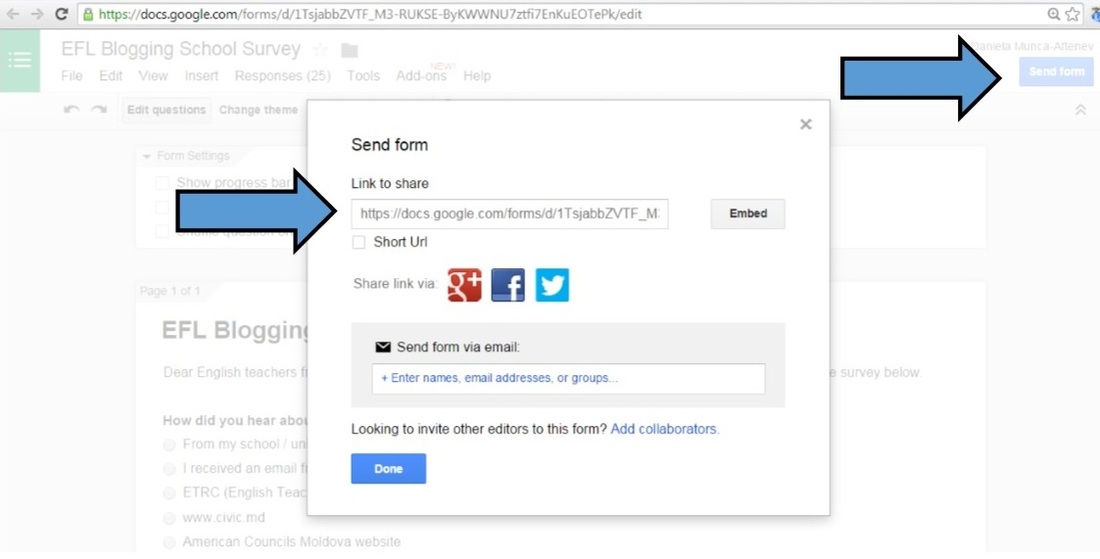
Task 2. Now it is time for you to create your own survey / quiz / questionnaire using Google forms.
- how can teachers use Google Forms in the EFL classroom?
- which student skills would the online surveys develop?
- how can Google Forms save time and effort?
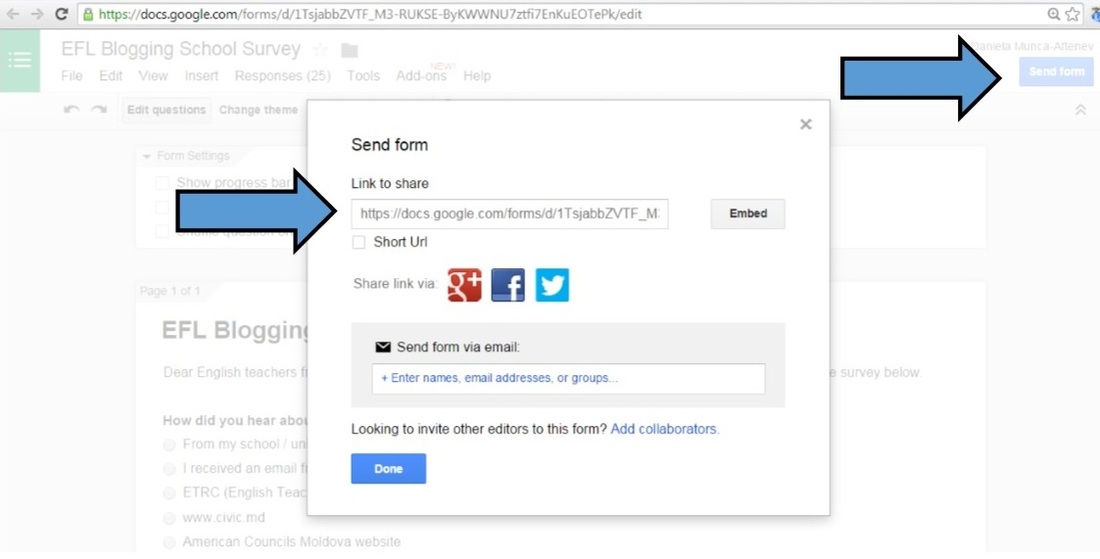
Task 2. Now it is time for you to create your own survey / quiz / questionnaire using Google forms.
Task 3.
Browse through the links below with practical ideas on how to integrate surveys, quizzes and questionnaires in your curriculum. Write down three ideas on how you can use online surveys to improve your students' reading, writing, speaking or listening skills. Post your ideas as a blog comment. a) EFL flow b) Blogges Eorld ESL c) Jenny ESL d) ESL Lounge Surveys e) Using surveys in language programs f) ESL About g) Breaking News English h) Activities for ESL students i) English Club j) Using English |
Task 4. Let us explore other great online tools for teachers and integrate them in our curriculum.
a) Grammar quizzes
b) Vocabulary quizzes:
c) Geography quizzes
d) History quizzes
e) Pronunciation quizzes
f) Video related quizzes
g) Reading quizzes
1. Poll Builder
The Poll Builder provides a free, simple, one-step process to create polls that you can embed in your Web pages. You can select the background color for the poll and have up to 5 possible responses.
2. Quiz Star for Teachers With QuizStar you can manage classes and quizzes, attach multimedia files to questions, make quizzes in multiple languages, access from any Internet-connected computer, allow students to complete and review.
3. Survey Monkey
SurveyMonkey is the world's most popular online survey software. We make it easier than ever to create polls and survey questionnaires for learning about anything from customer satisfaction to employee engagement. Sign up to access our library of sample survey questions and expert-certified templates. Customize your survey questions, distribute your questionnaire on the web, and start collecting responses in real time.
4. Kwiqpoll
This is a simple poll making tool. It does not require any registration. Just visit the homepage and start creating you poll right away. You have the choice to provide multiple choice answers. You will also be provided with a generated URL to use when sharing your polls.
5. Flisti
This is another great simple poll tool. It is very easy to use and resembles Kwiqpoll in that it does not call for any sign up. Just head over to its main page and start working on your poll. You can add as many answers as you want to your poll. Again , you can embed your polls in your blog, wiki or website
6. Polldaddy
This is another popular polling service that allows users to create free polls and surveys containing up to ten questions.
7. Micropoll
Micropoll allows users to instantly create a poll using a set of questions and answers then one email address. It also provides embed codes to share polls online.
9. Obsurvey
This is a great utility for creating instant surveys. It is dead simple, just visit its main page , type in your questions and answers using their text editor and there you go
Let's have a look at some of the surveys created by the English teachers - participants of the EFL Blogging School Project, Edition 1:
- Natalia's survey
- Dumitru's survey
- Rodica's survey
- Natalia B's survey
- Natalia R's survey
- Ecaterina's survey
- Veronica's survey
- Ludmila's survey
- Eduard's survey
- Tatiana's survey
- Victoria's quiz
- Oxana's quiz
- Aliona's survey
- Nicoleta's quiz
- Emma's quiz
- Olga's tasks
a) Grammar quizzes
b) Vocabulary quizzes:
c) Geography quizzes
d) History quizzes
e) Pronunciation quizzes
f) Video related quizzes
g) Reading quizzes
1. Poll Builder
The Poll Builder provides a free, simple, one-step process to create polls that you can embed in your Web pages. You can select the background color for the poll and have up to 5 possible responses.
2. Quiz Star for Teachers With QuizStar you can manage classes and quizzes, attach multimedia files to questions, make quizzes in multiple languages, access from any Internet-connected computer, allow students to complete and review.
3. Survey Monkey
SurveyMonkey is the world's most popular online survey software. We make it easier than ever to create polls and survey questionnaires for learning about anything from customer satisfaction to employee engagement. Sign up to access our library of sample survey questions and expert-certified templates. Customize your survey questions, distribute your questionnaire on the web, and start collecting responses in real time.
4. Kwiqpoll
This is a simple poll making tool. It does not require any registration. Just visit the homepage and start creating you poll right away. You have the choice to provide multiple choice answers. You will also be provided with a generated URL to use when sharing your polls.
5. Flisti
This is another great simple poll tool. It is very easy to use and resembles Kwiqpoll in that it does not call for any sign up. Just head over to its main page and start working on your poll. You can add as many answers as you want to your poll. Again , you can embed your polls in your blog, wiki or website
6. Polldaddy
This is another popular polling service that allows users to create free polls and surveys containing up to ten questions.
7. Micropoll
Micropoll allows users to instantly create a poll using a set of questions and answers then one email address. It also provides embed codes to share polls online.
9. Obsurvey
This is a great utility for creating instant surveys. It is dead simple, just visit its main page , type in your questions and answers using their text editor and there you go
Let's have a look at some of the surveys created by the English teachers - participants of the EFL Blogging School Project, Edition 1:
- Natalia's survey
- Dumitru's survey
- Rodica's survey
- Natalia B's survey
- Natalia R's survey
- Ecaterina's survey
- Veronica's survey
- Ludmila's survey
- Eduard's survey
- Tatiana's survey
- Victoria's quiz
- Oxana's quiz
- Aliona's survey
- Nicoleta's quiz
- Emma's quiz
- Olga's tasks

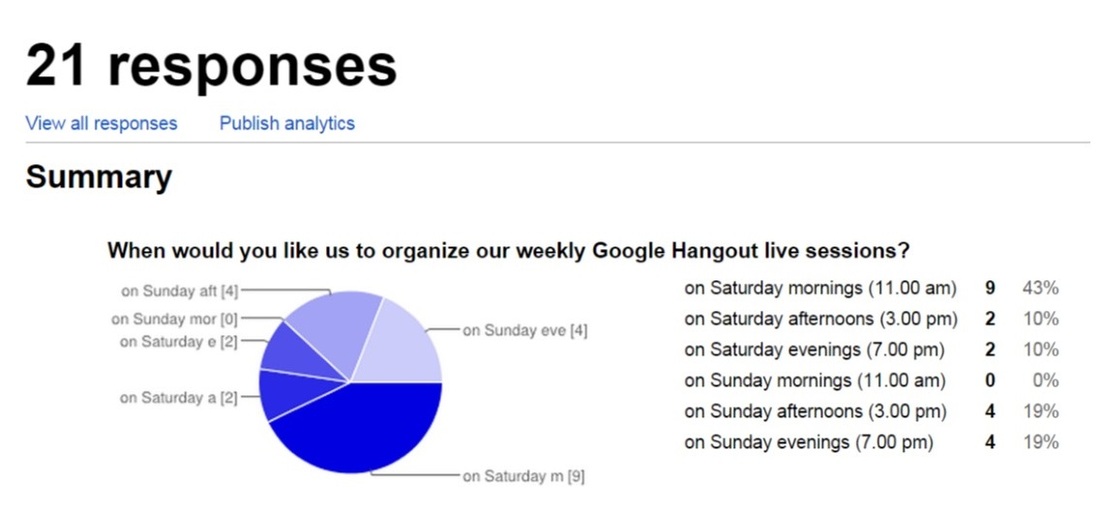
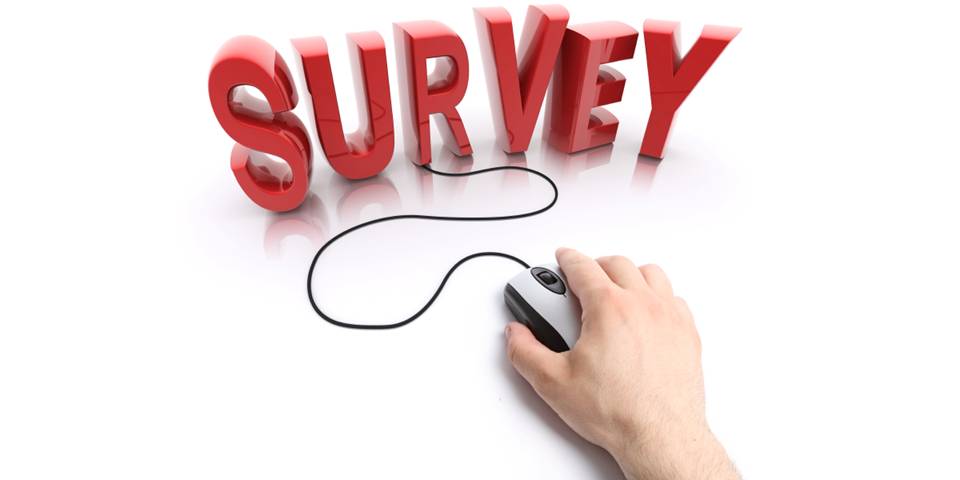
Task 2
ReplyDeletehttps://docs.google.com/forms/d/1qPUXibWfUjEhKoGCz4EjXIug71lmAmuwH7a10Q1vSdo/viewform
Dear Diana,
DeleteYou did everything in the right way. I hope you enjoyed working with Google forms.You made up a quizz that contains different types of questions. Do you expect your students to have good results? Why? What are the benefits of online quizzes?
Thank you for supporting my work.
DeleteYes,I hope my students will have good results at least some of them, or i'm expecting to become more motivated those who aren't yet in studying well english...
The benefits of online quizzes due to my experience as a teacher,i think they are entertaining for them as students all like to make some work on their computers. Also, taking in consideration the time, that is very precious in our days, they are perfect, easy and pleasant to full fill the tasks, and easy and entertaining to check the answers.
Task 1
Delete- how can teachers use Google Forms in the EFL classroom?
Teachers can use Google forms in the EFL classrooms to make efficient formative assessments. They also can be very attractive for some students and motivate them to work.
- which student skills would the online surveys develop?
The online surveys develop writing&reading skills.
- how can Google Forms save time and effort?
I think that the most important thing for me is that Google Forms can save my effort and time by checking students' work. I'm always in a lack of time
Task 3 three ideas on how you can use online surveys to improve your students' reading, writing, speaking or listening skills
Delete- writing skills, students can create their own surveys on a given topic
- reading and pronunciation skills - use of vocabulary and pronunciation quizzes
Task1
ReplyDeleteThere are a lot of great things that can be done in the classroom with Google Forms and this is just a quick and simple list:
- to create own online surveys, quizzes and questionnaires;
- to create rubrics for our assignments;
- to collect information/data;
- to check our students knowledge creating test-papers;
- to disigh attractive work-sheets.
Google Forms will develop pupil’s communicative, linquistic and digital skills.
Google forms are easy to create, the teacher doesn’t have to draw diffrent schemes and tables that takes a lot of time, they just have to choose the options they like or want.
Task 2
http://magicenglishmagicehglish.weebly.com/homework
Task 3
I consider that surveys can improve our students' reading, writing, speaking or listening skills. If we take the survey http://www.eslflow.com/Family_relationship_survey__using_the_verb_do.pdf, we allow our students to practice speaking by asking questions, then they listen to the answers and write them.
There are pronunciation quizzes for ESL learners that give us the possibility to test students' understanding of pronunciation.
The fun grammar quizzes for ESL learners will help students not only to check their understanding of grammar, but to work independently.
Thank you, Mariana, for so many details on surveys and their use.I think you enjoyed working with different types of questions and made up a short quizz for your students. What was the most difficult task for you?
DeleteIt wasn't difficult do any of these tasks. The only thing is I need a lot of time to explore all the materials, information in order to do them.
DeleteIt wasn't difficult do any of these tasks. The only thing is I need a lot of time to explore all the materials, information in order to do them.
DeleteTask 1: Google Form is very helpful for a teacher and also for pupils. By the Google Form, the teacher can easy evaluate students, gives them an immediate feedback and the pupils also can evaluate themselves. Is very attractive for pupils and in the same time it helps to develop grammar, vocabulary skills. Surely Google Forms save teacher's time because is very easy to create a form and to evaluate our students.
ReplyDeleteTask2:
ReplyDeletehttps://docs.google.com/forms/d/1M_fdrlm7zg4qiEJ7jEgScheF8GRDhTgCW6jZ2oBmpXA/viewform
Task 3: To improve our students' reading we can use Speed Reading,Text jumble, No spaces, Sentence jumble.
ReplyDeleteTo improve our students' writing we can use Grammar gap-fill, Articles gap-fill, Prepositions, Word order.
To improve our student's listening we can use MP3 (UK male), MP3 (USA female),MP3 (20 questions), Listen & spell, Dictation -(10 sentences) and other.
Dear Olesea,
DeleteI do believe your quizz will develop multiple skills after teaching your students a topic. If you could find time, you could give quizzes at different stages of the lesson. I hope you could embed your quizz on your blog. Just give us the link, please.
Good luck!
Task 4:http://myblogclass.weebly.com/our-work
DeleteGood job, Olesea! You will have good results after your students have the test. Thank you!
DeleteTask 1. -Gather information you need in a short time in a spreadsheet you control;
ReplyDelete-it offers you to make surveys, quizzes etc. where you can include texts, pictures and ask the students to do the assignments;
-as a teacher I can also make a rubric to grade students while doing an assignment on the blog;
-Students would do the quiz on the blog and an email from me with the percentage of the work done and give him/her the opportunity to have the quiz again; they also would improve their reading, writing, speaking or listening skills;
-Google Forms saves my time and efforts as it provides me all the necessary tools to make different tests, tasks etc. allowing me to incorporate there pictures, texts, multiple choice…
Task 2. http://englishandwe.weebly.com/6th-grade1/all-about-me-deadline-dec-24th
Task 3. three ideas on how you can use online surveys to improve your students' reading, writing, speaking or listening skills
1. Listening comprehension-I might upload a video from YouTube or ted.com and check the students’ comprehension by making them select from multiple questions, or Wh questions, or write a comment, or….
2. Speaking –they register their voice,
3. writing-writing comments;
4. reading –different activities on a text, such as synonyms, antonyms, question answers, etc.
Task 4.
http://englishandwe.weebly.com/8th-grade/pronunciation-quiz
http://englishandwe.weebly.com/11th-grade1/grammar-quiz-deadline-dec-20th
http://englishandwe.weebly.com/12th-grade1/video-quiz-deadline-dec-24th
I like the assignments you posted on your blog, Eugenia! The quizzes you gave to your students will be of great help for you. This will allow you to see immediately the results. Congratulations and thank you for a great job!
ReplyDeleteThis comment has been removed by the author.
DeleteThis comment has been removed by the author.
DeleteThank you Corina for your support.
DeleteTask 1: Teachers can use Google Forms especially when they need to check their student’s skills. Google Forms is a tool to facilitate a teacher’s work when they need to create a test. The online surveys would develop a student’s writing skills. Using Google Forms teachers save time because students receive the test and they have to complete it, not to copy the test from the blackboard, also using online tests instead of paper tests they can save money.
ReplyDeleteTask 2: http://angelagabureac.weebly.com/homework/assignment-module-3
Task 3: Surveys can apply different topics and different content areas.
Using the pair or group Chat students develop their listening and speaking skills. Completing a paper or online survey suggested by teacher, students develop their writing skills. I often use the activity listen to the song and complete the missing words, which develops both listening and writing skills. In order to check students understanding of what they read, I ask them to formulate questions based on the text and address the questions to their classmates. Then, their classmates have to answer the question and address another question. Another interactive activity is when working with the modal verb ”can” students may complete the table, searching in the class who can do the given activities, writing his classmates names.
Task 4: Online surveys and polls:
http://angelagabureac.weebly.com/homework/assignment-8-online-survey-7th-form-reported-speech
http://angelagabureac.weebly.com/homework/assignment-9-online-survey-6th-form-this-is-london
http://angelagabureac.weebly.com/homework/assignment-10-online-poll-4th-form-wintertime
Congratulations, Angela! I like the way you made up the tests. I hope you will have the results you and your students like most.
DeleteTask 2
ReplyDeletehttps://docs.google.com/forms/d/1x4s-W5tNtLijH7cT5KZrORFRNlEwSzG5yRi_ZyZtv2U/edit
Task 3
DeleteOnline surveys can improve our students' reading, writing, speaking or listening skills a lot. Usually I ask the students to listen to a song and complete the missing words, which develops both listening and writing skills, sometimes this song can contain and grammar tasks too, for example to write the missing pronouns before listening and then to check.
In order to check students understanding of what they read, I ask them to write questions based on the text and address the questions to their classmates.
This comment has been removed by the author.
Deletesorry
DeleteTask 4
http://englishclassipati.weebly.com/5th--form
Nice idea, Lilia! This test will give the students the possibility to work with words and you may suggest them to write a short paragraph using theses pairs of homophones.
DeleteGood luck!
Task1
DeleteThere are a lot of great things that we can do in the classroom with Google Forms for example, to create own online quizzes and questionnaires; to create rubrics for our assignments, to check our students knowledge creating test-papers; to design colorful work-sheets.
Google Forms will develop pupil’s communicative, writing, reading and linguistic abilities.
Google forms are easy to create, the teacher doesn’t have to create different schemes and tables that takes a lot of time.
Task 1
ReplyDeleteWe have many reasons to love Google Forms, because we can use it in many different ways. It as a way to create quick survey, quizzes that can be used for a number of applications. The biggest advantage of using Google Forms in our classroom is being able to give students immediate feedback, to Allow others to complete the forms online. To create the rubrics that will be used to assess their work, collect information. Google Forms also provide a great medium for us to check in with our classes and get individual responses.
Task 2
https://docs.google.com/forms/d/1HIisDR0Lz39agr9FJFRDMw3diiM5FUTVkD1eZWkijOA/viewform
A very nice test, Nadia. You have just to embed it on your blog. Good luck!
DeleteTask 4
ReplyDeletehttp://follownadia.weebly.com/home-tasks/archives/01-2016
Task 1
ReplyDeleteI think that Google Form is very helpful for a teacher and also for ou pupils. By Google Form, the teacher can easy evaluate students, can give them an immediate feedback and the pupils also can evaluate themselves. Is very interesting for pupils and at the same time it helps them to develop grammar, vocabulary and writing skills.Google Forms save teacher's time and effort,because it is very easy to create a form and evaluate students.
Dear Veronica,
Deletewhen you try to make a test using this tool, you will see how easy and not so time consuming it is. Be sure you embed it on your blog.
Thank you
Task 1
ReplyDeleteGoogle forms are a powerful tool for teachers which can undoubtedly ease their work, save time and bring pleasure from the working rocess since they are easy to use, multifunctional and keep you away from the boring paper work. Students will be able to enter their own info in the single online copy of the document. They don’t even have to open the spreadsheet file at all. The form can be sent by email, they just give answers to the questions and their answers are automatically added to the spreadsheet that you control. . Spreadsheets include tools that automatically create a running summary and charts of all your responses. You can also embed forms on a webpage. You will find all the familiar functions you expect in a spreadsheet such like powerful formulas and others.
Teachers can use google forms to create tasks based on any kind of learning materials. Those might be videos, audio files or simple texts. The questions can be presenting in a variety of types (multiple choice, true/false, text, etc). it’s a great solution for assignments poster on blogs. Students will develop their reading, writing and listening language skills in an unusual way which is a great advantage for any teacher.
Task 2
https://drive.google.com/open?id=1m9-6pEayg_QDM7HHNMhrzexGgY9BXTZmPE1Qw51u36M
Task 3
Online surveys could be used for:
• Teaching idioms or any kind of vocabulary based on a definite learning material (for example a movie or a text). Students are trying to identify their meaning judging by the context (movie, text, etc)
• Teaching grammar
• Warm-up activities (refreshing the material acquired during the previous lessons)
Task 4
http://mariaterziclassblog.weebly.com/efl-blogging-school-assignments
You did great things, Maria! The results to the test will be awesome!
DeleteTask 1.
ReplyDelete• This tool can be used for the first lessons when teacher gets a new class and wants to have more information about his students. Also teachers can use this to assess the students and make an evidence of the students’ presence so getting in touch closer to their parents and making them more responsible. It is useful also for online tests and quizzes.
• The biggest challenge is that the students will be more motivated and encouraged to work using the computer. The great possibility to incorporate different file types gives the opportunity to develop the multiple intelligences.
• You don’t have to open and reply each posting apart, you have an integrated picture of the students work and you save a lot of time.
Task 2. http://galinamadam.weebly.com/alc-orhei
Task 3.
On different topics like FAMILY, or RELATIONSHIPS a teacher can use a survey to find out what’s the role of the family in the society, how the idea about the family structure is modified (with upper classes), ho we can benefit from long and powerful relationships etc. In such a task the students will be motivated to understand exactly what are they supposed to do (so the comprehension is checked), to look for other information to complete their own ideas and be ready to share everything. For sharing a double form of answering can be required: written and oral. Students can be grouped and finally each group should make it’s own survey.
Task 4.
http://galinamadam.weebly.com/homework
http://galinamadam.weebly.com/alc-orhei
A nice combination of tasks, Galina!
DeleteThank you for the ideas!
Roibu Svetlana Assignment #10
ReplyDeleteTask 1:
Google Forms can be used in English classroom :
- to record the current/every day marks
- to count and note the average mark of the semester
- to create rubrics for our assignments
- to collect information
- to check knowledge
- to create test-papers
- to design worksheets
- to create surveys, quizzes and questionnaires
Roibu Svetlana Assignment #10
ReplyDeleteTask 2:
http://englishteachersblogforpupils.weebly.com/students-portfolio.html (Quiz of Students' Reading Comprehension The 5th form "The Fire That Almost Happend")
https://docs.google.com/forms/d/1emzbN5r0qrqf-TSnoAF-eHuCQyXcUKHC4ycEac7oXwU/edit
Roibu Svetlana Assignment #10
ReplyDeleteTask 3:
Students’ skills on reading, speaking, writing, listening can be improved using surveys, quizzes and questionnaires through different options of selecting, checking, correcting, understanding, creating.
Roibu Svetlana Assignment #10
ReplyDeleteTask 4:
http://englishteachersblogforpupils.weebly.com/students-portfolio.html
There are different surveys, quizzes and questionnaires embedded into my blog:
- speaking – Comment On the Video
- grammar – Fill in WH-Question words
- reading – Reading Comprehension
- writing – Slect the correct spelling / Spell it correct
Svetlana, your blog is really nice! You posted a lot of useful material for your students. Congratulations!
DeleteTask 2
ReplyDeletehttp://veronicacolesniuc.weebly.com/assignments
Task 3
ReplyDeleteWe can improve students’ skills on writing,speaking,reading and listening using surveys, quizzes and questionnaires through different types of forms by checking and correcting them.It is a necessary tool for teachers that develop the quality of both work.
Task 4
ReplyDeleteVocabulary quizz assignment 10
http://veronicacolesniuc.weebly.com/assignments/archives/01-2016
Video quizz assignment 10.1
http://veronicacolesniuc.weebly.com/assignments/archives/01-2016
Writing quizz assignment 10.2
http://veronicacolesniuc.weebly.com/assignments/archives/01-2016
Dear Veronica,
DeleteI am sure the posters you have on your blog will be funny and interesting for your students. Keep on working and making good things in teaching!
Mafteuta Rodica Task 1. Teachers can use Google Forms in the EFL classroom in such a way:
ReplyDelete- to realize an online survey or quiz
- to grade students
- to create test-papers
Google Forms would develop pupil’s writing, communicative and reading skills.
Google Forms incorporate different tools that provide a real help for teachers to realize tasks and to evaluate pupils, in such a way Google Forms save time.
Task 3. Survey Monkey is an online survey that develops speaking, writing and reading skills. There are different pronunciation quizzes for pupils that give them the possibility to check their pronunciation.
English grammar quizzes, English vocabulary quizzes for learners will help them to work independently, and to check their knowledge.
Mafteuta Rodica Task 2. https://docs.google.com/forms/d/1swsajq8FjDPlo1kecOToS__5TNNRNQv5im4BxbEh6K8/viewform?usp=send_form
ReplyDeleteTask 4 https://ru.surveymonkey.com/r/2BJQGYW
ReplyDeleteTask 1.
ReplyDeleteUsing Google form we can create a lot of great things, very needed for EFL classes.
For example
- online surveys, quizzes and questionnaires;
- rubrics for pupils' assignments; etc.
At the same moment we have the possibility
- to collect information and complete database;
- to evaluate our pupils elaborating different test-papers;
- to design and prepare a lot of worksheets implemented in our English lessons.
Google Forms help the teacher in developing pupils linquistic and digital competences. It simpify teacher's work and economize teacher's time in elaborating resources for his/her lessons.
Task 2. This is my quiz for the 10th form "Books in Our Life". I have tried to post it on my blog, but I couldn't. So I send you the link of what I have done in google.
ReplyDeletehttps://docs.google.com/forms/d/1Q47Du7PM7LdQ9xQbeKqm_JHTs92lJuxg1nY9XDs25jM/edit
Task 3. Surveys are a great way to get a class talking. They can be focused on a grammar point or they can be focused on an area of content area.
ReplyDeleteThey can simplify teacher's work because they are ready-made brainstormings.
from all these links I enjoyed ESL Lounge Surveys and English Club. They are very convenient in use and the questions are not sophisticated.
Task 1:A teacher of this society must be one that uses a lot of technology,google forms allow us this possibility.Also they help us to organize a structured assesment for students.Google forms will improve students' speaking ,reading ,listening skills.
ReplyDeleteGoogle forms allow us to organize our time ,to elaborate a data base of tests,surveys and worksheets
Task 2:https://docs.google.com/forms/d/1RILnsgS0iCPtxAT4GXgdSTScNc8EM3Ra3yiwpLnR_jA/edit
ReplyDeleteTask 3:
Online surveys can improve our students' reading, writing, speaking or listening skills. Reading skills ,for example I give them a text with blanks to complete without giving them the words,they complete ,and I give them the necessary words to complete there ,I think this improves a lot their vocabulary it a good activity for introduce a new vocabulary.Listening skills :listenig and completing the blanks,grammar-listen complete the blanks and after that name what part of speech are these words ,after that asking them to give another tense -if it is a verb,or from adjective to form pronoun,It depends on what we what to introduce .It is a very good evocation activity
Task4:http://educationforpupils.weebly.com/12-th-form-s-assignments
Luminita Tiuliuliuc
ReplyDeleteTask 1
Google Forms is a real benefit for ESL teachers as it allows to make quizez/surveys/questionnaires so we can both collect information and evaluate pupils.
Google Forms help teachers to evaluate students' linguistic and digital competences
Task 4.
ReplyDeleteI have studied all these links
All these surveys can be good instruments in my classes. They make the lessons more interesting and the material more understandable by the students. With their help teacher can see srudents level of understandind of one topiv or another.
All kind of surveys are very practic at English lessons, some of them I have used earlier and I continue to use them (reading surveys), other I will practise in the future.
I enjoyed the online quizes micropoll, pollmarker and quizstar. first of all they are free, also it is easy to work with them. Quizstar is on the site 4Teachers.org and this site can also offer a lot of other interesting ideas for teachers (there I can also find RubiStar, Arcademic Skill Buider, Classroom Architect, etc.)
I have created some surveys that I put on my blog and here I would like to send the link.
http://mariaionesi.weebly.com/the-10th-and-11th-forms - here is the survey "Books in Our Life", other surveys I have done but I couldn't to embed them for pasting into my blog and I wrote them there like questions http://mariaionesi.weebly.com/the-10th-and-11th-forms - Assignment 2 Task 2 (questions about Jennifer)
So, here I send you the links of the original site https://ru.surveymonkey.com/create/?sm=fyG6U_2BPVEPKAeTpA8c5kv49HVrFaxLrwtvhJfeK3Vvc_3D
Sorry for mistakes, I have sent the message without checkinkg the mistakes.
DeleteOnline surveys develop feedback skills.
ReplyDeleteGoogle Forms can be used to create rubrics.
Assignment10
ReplyDeleteTask 1
a) How can teachers use Google Forms in the classroom?
Teachers can use Google forms in the EFL classrooms to assess students’ knowledge, to motivate students and to increase their interest in studying English .They can be also used to create quizzes, surveys, questionnaires.
b)Which student skills would the online surveys develop? Linguistic ,digital ,reading, communicative skills.
C)How can Google Forms save time and effort?
Google Forms can save my effort and time a lot by offering the opportunity to prepare interesting tasks choosing the option I wish.
Luminita Tiuliuliuc Assignment 10 Task 3
ReplyDeleteSurvey Monkey is an effective on-line tool which combines a lot of practical skills like: speaking, bringing arguments, agreeing or disgreeing and critical thinking.
We know that one of the biggest problem for learners is to teach them how to correctly ask a question. So, using quizez and surveys may positively contribute to the students' ability to easily hold conversations.
Task 1.I t is a good way to teach students many topics of grammar, vocabulary and writing.It is a way to create quick survey to check their understanding of a grammar topic, for example as a formative test as I see,to use tests with multiple choice to see if the students understood the rules,or to use such types of tests for training,eg,exercises with phrasal verbs the right prepositions or others.It is a good way to get them out of cheeting, to see the rusults and to evaluate themselves.It is good for students who have good speaking skills and don’t like to write a lot just to press the button for a correct answer.I can’t say a lot about it as it must be applied a lot and then to see the advantages and disadvanteges.
ReplyDeleteTask 2.duseablog.weebly.com - assignment/grade 6th,7th,8th,9th
Task 3.I think we can use these survey for different purposes and topics.They can be given to students as hometasks or to work with them on line during the class.There are a lot of different tests for example nb.j „Using English” we can choose the topic we need for our class whatever skills we want to improve, we can choose different tests for different students level of intelligence.
Basically, if we want to gather data, it can be done using a Google form! Forms are visually attractive. It’s easy to add headings, pages, video, and images. Forms can be sent to individuals via email, or embedded into a learning management system.We may decide whether respondents can see the responses or if they will be kept private. It’s up to us!
DeleteGoogle Forms allow students access to formative assessment. Self-assessment is hoped to develop learners' independent learning skills.
Basically, if we want to gather data, it can be done using a Google form! Forms are visually attractive. It’s easy to add headings, pages, video, and images. Forms can be sent to individuals via email, or embedded into a learning management system.We may decide whether respondents can see the responses or if they are to be kept private. It’s up to us!
DeleteGoogle Forms allow students access to formative assessment. Self-assessment is hoped to develop learners' independent learning skills.
Task 2 http://class-blog11.weebly.com/assignments
ReplyDeleteTask 4.http://class-blog11.weebly.com/assignments
ReplyDeleteTask 4.http://class-blog11.weebly.com/assignments
ReplyDeleteTask 4.http://class-blog11.weebly.com/assignments
ReplyDeleteTask 4.http://class-blog11.weebly.com/assignments
ReplyDelete
ReplyDeleteLuminita Tiuliuluic Assignment 10
Task 2
This is a short test on the topic "Shopping" for the 4th graders.
https://docs.google.com/forms/d/1vYS_g7XRCjj352B0GB3SafsoYYYL8uVRtn-29aVPpps/edit
I hope they will enjoy it!
Task 1 How can Google Forms save time and effort?
ReplyDelete.As far as we are always in lack of time it is an extraordinary way of getting information . I can mention that it is useful not only d=for classroom but also for me as a vice-director and it is so tiring to select the info from the mail and make it one but thanks to this tool it saves time .How can teachers use Google Forms in the EFL classroom? To simplify and do the process of grading more attractive and more motivating .
- which student skills would the online surveys develop?
I consider that first of all digital, then reading and why not the linguistic. But we should practice more in order to sum up.
Task 3.On different topics like school, or friendship a teacher can use a survey to find out what’s the role of the school in their life, what subjects do they like,how the idea about the school structure is modified (with upper classes)according to the Code of Education,what types of friendships are there how we can benefit from long and powerful friendships etc. In such a task the students will be motivated to understand exactly what are they supposed to do (so the comprehension is checked), to look for other information to complete their own ideas and be ready to share everything. For sharing a double form of answering can be required: written and oral. Students can be grouped and finally each group should make it’s own survey and then comment on.
ReplyDeleteTask 2.http://goo.gl/forms/1ck4tdMljl
ReplyDeleteYour post is providing some really good information. I liked its essence and enjoyed reading it. Keep sharing such important posts about this blog and its much more helpful for us .
ReplyDeleteEnglish tutor UK
French Tutors