Task 4: Time to experiment with visual bookmarks.
Take your time to explore the possibilities offered by these four wonderful online tools: Padlet, Pinterest, Listly and ThingLink. Choose one, create your own collection and post the link below, as a comment to this post. The link should be followed by three suggestions regarding how the tool can be used in teaching English as a foreign language.
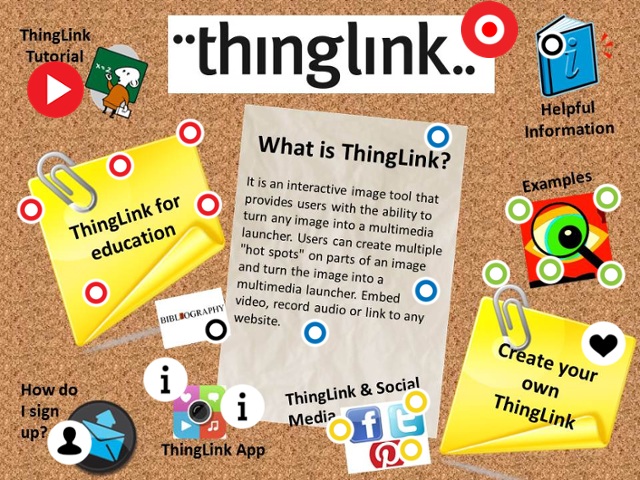 II. Pinterest is another great resource for all teachers. It is a pin-board-styled photo sharing website. We can create and manage theme-based collections. For example: II. Pinterest is another great resource for all teachers. It is a pin-board-styled photo sharing website. We can create and manage theme-based collections. For example:
Check these ideas for teaching English:
Examples of other English teachers' Pinterests:
Nicoleta's Pinterest Project:
Natalia's project: http://ratanatalia.weebly.com/asignments/infinitive-and-gerund
Other great examples: IV. ThingLink is a tool for making images interactive. To use, simply upload an image, identify hot spots on specific parts of the image, and add text or web links to the image. In the classroom, teachers could use ThingLink to launch a unit by introducing students to key vocabulary or students could design interactive images as they become more familiar with vocabulary. Student examples: Enjoy our list of recommended readings: Examples of other English teachers Thingling and Listly projects: Natalia's task: http://colericii.weebly.com/hometasks/nature Dumitru's Listly Project: http://gruscadumitru.weebly.com/the-7th-grade/great-britain Ecaterina's task: http://englishdepartment14.weebly.com/assignments/november-21st-2014 Veronica's task: http://cazacuveronica.weebly.com/assignments/thanksgiving-day
For example:
"Dear students, write a three paragraph essay about England using the information included the Glog below. Follow the essay structure explained in the YouTube video embedded immediately after. "
"Dear students, please collect all the Past Simple verbs from "Alice in Wonderland" Glog and group them in regular and irregular forms. "
Irina's task: http://irinapushney.weebly.com/materials/assignment-2
Dumitru's task:http://gruscadumitru.weebly.com/the-11th-grade/the-exclusive-circle-health-hazards
Natalia's task: http://ratanatalia.weebly.com/asignments/a-famous-person
Rodica's task: http://rodicaaculov.weebly.com/for-the-9th-grade/november-21st-2014
Ludmila's task: http://raciulaludmila.wordpress.com/vocabulary-exercises/
Natalia's task: http://colericii.weebly.com/hometasks/november-23rd-2014
|
The project aims to train 25 Moldovan EFL teachers from the regions to integrate blogs in their teaching practice. It represents a successful continuation of the "EFL Blogging School for Moldovan Teachers - Edition 1" Project, implemented in 2014.
Friday, December 4, 2015
ASSIGNMENT 11: Web 2.0 tools to experiment with words, images and links
Subscribe to:
Post Comments (Atom)


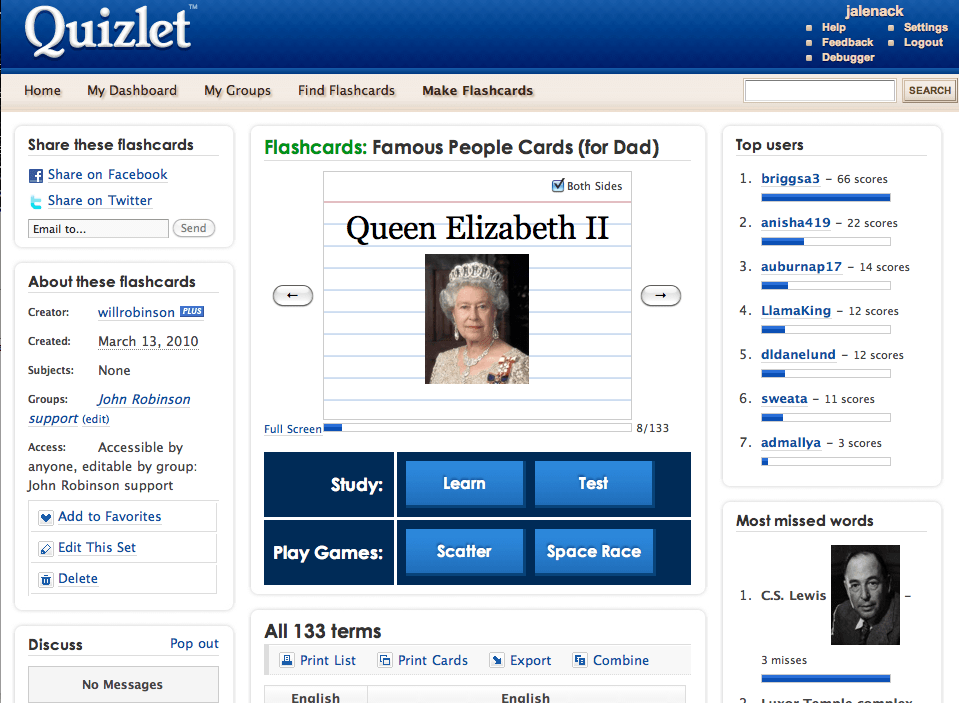
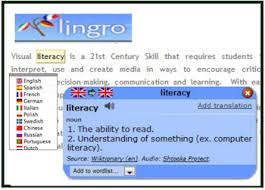
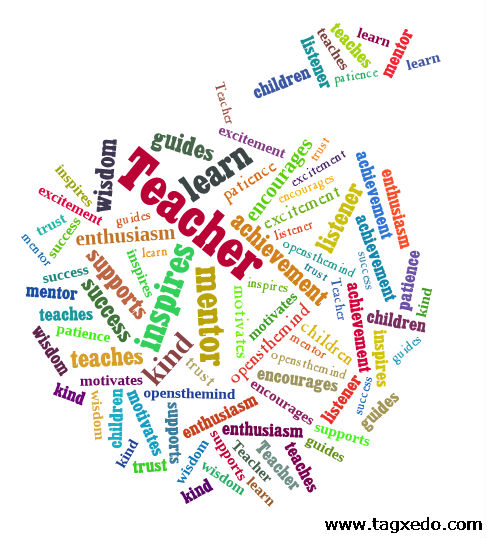
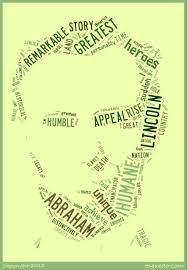
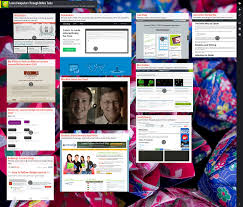
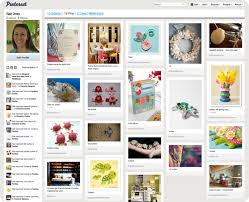
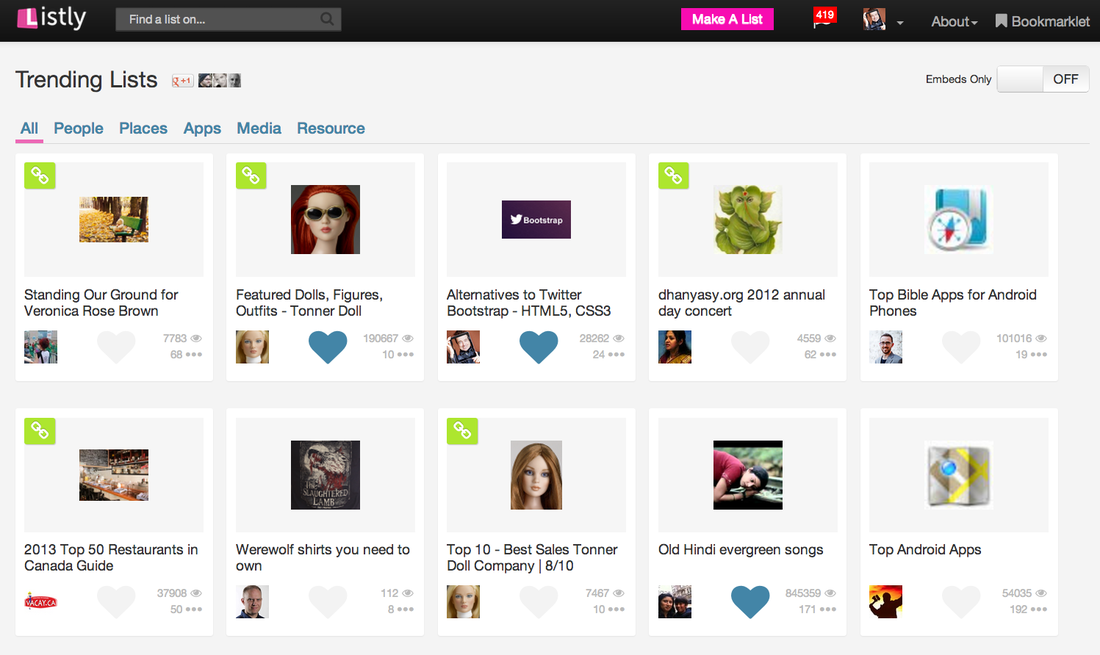
First of all i want to thank you for the tools that you have given to us this week...they are wonderful and i think i need more than a week to explore them better.
ReplyDeleteI want to say that i have tried all of them.
The Quizlet is amazing for teaching new words as it has and the picture for each word, spelling and also testing. It is entertaining even for me.
I have tried and Lingro but it doesn't work on my computer, but i'll try it on other one.
Task 3 - A Big THANK YOU for the WordClouds and Tagxedo. The first one doesn't work but i was searching for it a lot, but at least i tried the second one and i liked it very much. I made one...and i posted it on my blog like a saved picture form my computer. Can I embed it directly fro the site?
Task 4 I knew something about Padlet but it was for the first time i worked with it. I have been working with the Lino it. They are similar.
I need more time to understand the Pinterest and Listly, but i have dome a Thinglink it is very intesrting...
Task 5 And finally, i have only heard about Glogster, but now i had the chance to see want is this. I embedded one but i need to work on how i can create one.
I really enjoyed all the tool that you have given and i posted some tasks on my blog
http://dariajelihovschii.weebly.com/assignments
Thank you, Daria for such a nice job. I like most your digital poster entitled "Moldova - my love". It is a huge work that will make your lesson easier. Also, your students will be eager to look for the necessary words in your word cloud. This is a very easy way to write a short essay.
DeleteHope to see you on line to discuss about this week assignments.
Task 1
ReplyDeleteQuizlet is a way to study languages, vocabulary and almost anything. It is a free website and app that teachers and students can use to create their own interactive vocabulary flashcards with images and browse thousands of decks created by others around the world.
Task 2
Lingro is even more interactive. Students don't need to look up the words, they have the dictionary incorporated. Lingro emphasizes the word translations and definitions using tooltips; small blue bubbles are opened in Web browser window when searching for a word. Opening a word in a tooltip will allow to see all its meanings, add the word to vocabulary wordlists, see the detailed translation mode and edit the word. It's a great learning tool.
Task 3
Tagxedo and Wordle are 2 tools that can be used in in the classroom to:
- Create poetry from word clouds;
- Summarize presentations or speeches;
- Advertise a product that students have "created";
- Introduce oneself in order to allow others to 'get to know' you
- Use with current events (using Tagxedo to take shape of the event)
- Allow students to show their understanding of a topic in the classroom;
-Create gifts using the shapes with Tagxedo (for parents, grandparents, etc.)
- Make a oneself portrait of your character/personality using the silhouette feature of Tagxedo
- Check the new vocabulary - describing the objects (adjectives), finding synonyms or antonyms for words, creating lexical fields on different topics or of parts of speech, making up lexical families etc.
Task 4
The tool I used is Padlet. It’s an online space to create a collaborative, digital word walls. It allows users to create sticky notes that can include text, images, links and videos.
Task 5
http://magicenglishmagicehglish.weebly.com/one-day-in-my-life/archives/12-2015
Dear Mariana,
DeleteI like your fur tree very much. It is a great idea to make your students pay attention to some words connected to winter holidays and use them in their own sentences.
The Padlet you did is full of interesting information. I would like you to manage to do another type of digital poster and see the difference. Enjoy!
Hope to see you online.
Thank you!
Dear Corina I can not do the task with Wordle and Tagxedo. It doesn`t work on my computer
ReplyDeleteOh, yes. You need one additional soft to be installed on your computer.It is Java. It will allow to open the word clouds you build.
DeleteSuccess!
task 1. Quizlet falshcards are useful for taching new words, as it has a picture for each word, spelling and pronunciation.
ReplyDeletetask 2. Lingro is also very useful, It helps students find the word immediatly as they have the dictionary closely to them.
task 4 http://englishclassipati.weebly.com/projects
Deletetask 5 http://englishclassipati.weebly.com/5th--form
DeleteTask 1. How can Quizlet help our students learn new words? Quizlet Flashcards allow the teacher to make sets of flashcards on the topic we study and embed it on the blog, so that students can study both meaning pronunciation of the vocabulary.The teacher either creates his/her own set of flashcards according to the topic or he/she can find the needed vocabulary/idioms/structures/quizzes etc. to be studied and embed the code on your blog making your students learn the vocabulary listening the pronunciation, reading the word, and seeing the image.
ReplyDeleteStudents also can use this tool to create their own interactive vocabulary flashcards (with images) or browse 1000s of decks created by others around the world. Once created, students can learn and practice using 6 different study and game modes: Flashcards, Learn, Scatter, Test, Space, and Speller.
Using this tool the teacher is able to add visuals to flashcards, to create a classroom allowing students to quickly gain access to the flashcards he makes available to them; evaluate them on-line, or use PDF printing options that allow the teacher to provide offline access to students without at-home connectivity.
task 2. LINGRO
On Lingro, the teacher/student can look at word translations and definitions using tooltips. The teacher can ask students to read more challenging materials. In this case the teacher has to copy and paste the link of the article you or students read on Lingro and the article appears on this site. While reading and finding unknown words just click on it, and Lingro gives you full information on it.
Using lingro's web viewer the teacher can instantly find translations and definitions of words on any website without installing any software. When the teacher types a website address into the web viewer, lingro will take him/her to that website and make it possible to click on any word on the page to open up a translation tooltip.
Wordlists allow us to arrange vocabulary into groups so that students can study words by playing games and taking quizzes.
Games help students study the vocabulary in their wordlists and word history.
Flashcards -let us see all words in a wordlist as double-sided flashcards.
Task 3. how this tool can be used in the EFL classroom.
ReplyDelete1. Find out what ideas are most important in a text/video/ speech.
2. improve students essay writing...Copy and paste students essays into Wordle - compare the results and discuss what has/hasn’t been included in the essays...
3. Summarizing Skills using Wordle. As a pre-reading exercise - copy/paste text of reading into aWordle and ask students to predict what the main ideas of threading will be. Another pre-reading option - give them a Wordle of a non-fiction reading and ask them to use the Wordle to generate a title or headline before they see the real article. Post reading - ask them to reflect on the reading based on a prompt (examples - main idea, what you’ve learned, funniest element, etc). Then collect all their reflections into a Wordle. Source: Build Literacy Skills with Wordle
http://englishandwe.weebly.com/6th-grade1/great-britain-in-wordle
Task 4: Time to experiment with visual bookmarks
1. Book Reviews: students to share their thoughts. Young people can highlight favorite quotes, ask questions, discuss characters and more. Teachers can then take the page and present it in class to spark continued face-to-face discussion.
2. Padlet can help teachers summarize a large amount of information and present it in a visually pleasing way. Educators can put in text, photos, graphs and other learning tools and share the image with students before a big test or discussion.
3. Give questions for pupils to post feedback, evaluating a theme / topic.
http://englishandwe.weebly.com/12th-grade1/padlet
Task 5. http://englishandwe.weebly.com/8th-grade/glog-futurepresentpast-continuous-tenses
Thank you, Eugenia, for so many details on this assignment tasks. I hope you enjoyed working with these tools.I really like your wall about all continuous teanses and some exercises on them. This will be of great help during a grammar lesson. It may be used by you during the lesson and by students after it, in case the have questions or missunderstandings.
DeleteSuccess!
Task 1: Quizlet is a great way to teach students the new vocabulary. It helps our students to learn new words more easier including flashcards, tests, games and prononciation. The teacher can also create his own flashcards on the topic that he has to teach embeding the code on the blog. He can also to print, to make presentation, etc. It makes easier the teacher work and interactive the students work.
ReplyDeleteTask 2: Lingro is also a very useful tool. It helps our students to find more quickly the definition or translation of words. They have just copy and paste the link of the article in the box. They have just click on the unknown word and immediately appear the definition of the word.
Thank you, Olesea!. Good luck to your students in using them!
DeleteTask 3: http://myblogclass.weebly.com/our-work
ReplyDelete1. WE can create a word cloud based around a topic that we want students to research.
2. Paste a texte and children have to recognize it, to find the theme, the idea, etc.
3. We can create a word cloud of a dialogue students are studying and use it as a prompt to remember or reconstruct the dialogue.
http://myblogclass.weebly.com/our-work/what-winter-activities-do-you-see-in-this-cloud
DeleteA nice word cloud, Olesea! The pupils will be eager to find as much words as needed. I hope you find a lot of activities to do with this cloud full of words.
DeleteSuccess!
Task 4: http://myblogclass.weebly.com/our-work/lets-learn-a-new-tense
ReplyDelete1. Padlet offers a great venue for students to share their thoughts. Young people can highlight favorite quotes, ask questions, discuss characters and more.
2. Padlet can help teachers summarize a large amount of information or theme and present it in a visually pleasing way.
3. Teachers can post a particular topic or issue, and students can post their opinions on the subject.
Task 5: http://myblogclass.weebly.com/our-work/cristmas-is-coming
ReplyDeleteThank you very much for such interesting and useful tools, I realy enjoy all of them!
You have the possibility to teach your students to use them and have very nice posters both on a sheet of paper and online.
DeleteGood luck!
Task 4 and 5:I can not work with wordle It goes wrong with my computer.http://educationforpupils.weebly.com/12-th-form-s-assignments
ReplyDeleteThat's roght, Tatiana, you need Java or Silverlight installed on you computer in order to make it possible to work with.
DeleteTask 1
ReplyDeleteQuizlet is the website that can help students learn new words through nice pictures and use the audio tool for the images in different languages. The students can also try interactive quiz to assess their knowledge.
Task 2
Lingro is an amazing tool to use it as an on-line dictionary directly on the text you are reading online. Using this tool you shouldn’t use copy and paste to introduce the words in translator or in an online dictionary and translate the words. It saves your time and is easier to translate the texts.
Task 3
Wordle or Tagxedo are the tools that offer you an interactive presentation of a poem, text etc. that emphasize the key words and help students understand easier the meaning and main ideas of the target text. In Tagxedo you can use different shapes that also can suggest the main idea of the text which is also great. Using the words the students can write paragraphs, stories, essays, which is very useful and interactive.
http://follownadia.weebly.com/home-tasks/archives/01-2016
Task 4
ReplyDeletePadlet in classrooms can be used by the teacher to present new topics using graphics, pictures, quotes, texts and others. The students can ask questions answer questions or write their ideas on the wall.
http://follownadia.weebly.com/home-tasks/archives/01-2016
Task 5
ReplyDeletehttp://follownadia.weebly.com/
Dear Nadia,
DeleteYour blog becomes more and more interesting as you fill it with very interesting tasks for your students and easy to use tools. I am sure you enjoy all of them as the content you include is relevant.
Wish you goos luck with the rest of tools!
Roibu Svetlana Assignment #11
ReplyDeleteTask 1:
Quizlet is that help teacher to teach vocabulary and to make it interactive – words can be seen, listened, defined. Teacher can do the own vocabulary flashcards and use them in the classroom.
Roibu Svetlana Assignment #11
Task 2:
Lingro is a very useful online tool that permits to read and translate the unknown words directly in the read text.
Roibu Svetlana Assignment #11
Task 3:
Wordle or Tagxedo are the graphical tool to select and present the set of topical words, the main ideas, the pieces of texts in form of different shapes. Shaped text may be very amazing and attractive for students.
Roibu Svetlana Assignment #11
Task 4:
Teacher can use Padlet with pictures, quotes, graphics, etc. to present new topic in the classroom. On the wall students can ask questions, write their opinions.
Roibu Svetlana Assignment #11
Task 5: http://www.multimedia-english.com/videos/esl/if-poem--3961
Dear Svetlana,
DeleteTry to embed the content you want on your blog. It is not enough to give the link to the site. Your job is to embed a video using any of the tools you like. Good luck!
Task 1
ReplyDelete• Quizlet flashcards is a great tool that permets to study languages and not just languages. Being free and very accessible it can be used by the youngest students.
• Quizlet offers the great possibility to learn easy new vocabulary. It gives the pictures, the pronunciation and the possibility to check immediately by testing. It is easy and interesting. I’m sure the students will like it.
Task 2
• Lingro is much more interactive. Learning the words in contexts is an easy way to excel. Being very accessible because of the incorporated dictionary, it can be used not just by initiated people. It works very simple, you just have to select the dictionary type and all you have to do is to select the unknown word. You have the translation immediately, and if you open the word in a tooltip you have all its meanings. It saves a lot of time.
Task 3
• http://galinamadam.weebly.com/homework
Task 4
http://padlet.com/galinamadam1/yj1yi2wzik6x
This tool can be used for notes, as I did; for revising; for project work presentations and a lot of interesting things depending on the topic and the teacher’s goal.
A very nice digital poster, Galina! Your students will know for sure what they have to do during the lesson. Thank you!
DeleteTask 5
ReplyDeletehttp://galinamadam.weebly.com/homework
Task 1
ReplyDeleteQuizlet is a free website providing learning tools for students, including flashcards, study and game modes.So our students can study, share, and discuss their material.
Task 2
Lingro It is the coolest dictionary I had ever heard.Lingro remembers all the words you look up, so you can easily review and study them.
Task 4
ReplyDeletehttp://veronicacolesniuc.weebly.com/assignments/archives/01-2016
Task 5
ReplyDeletehttp://veronicacolesniuc.weebly.com/assignments
Your glog is fantastic, Veronica! I like the cartoon you found and it can easily improve students speaking skill.
DeleteThank you!
Task 1 Quizlet flashcard is an important tool that allow the teacher to create the flashcards on different topic of the lesson. The students have an opportunity to improve their vocabulary, their pronunciation.
ReplyDeleteTask 2. Lingro has an incorporated dictionary and students can find out the explanation or translation of new words.
Rodica Task 3 I tried to realize a word cloud, but it does not work. These are very interesting tools for teaching process, because we can ask students to pick up the key words from one text, or to describe one person or one thing, or to brainstorm ideas on different topics.
ReplyDeleteTask 4. I like most of all Padlet and Pinterest, teachers can use different pictures, texts, quotes, videos to catch the attention of pupils in the classroom and to teach in an interesting and captivating way. Pinterest for example, represents a board on which we can choose and pin different images regarding our topic.
TASK 5. http://bekahpenner.edu.glogster.com/ell-sped-edel-434/?=glogpedia-source
ефыл 3
ReplyDeletehttp://mariaterziclassblog.weebly.com/efl-blogging-school-assignments
task 4
ReplyDeletehttp://mariaterziclassblog.weebly.com/efl-blogging-school-assignments
Padlet could be used to 1) create collections of tasks based on a particular topic, 2) to encourage students to create their own collections based on the topic studied in class, and 3)to use it as a special wall where we "hang" our students' best projects thus encouraging them to work harder
task 5
ReplyDeletehttp://mariaterziclassblog.weebly.com/efl-blogging-school-assignments
task 1
ReplyDeleteStudents can use to create their own interactive vocabulary flashcards (with images) or browse 1000s of decks created by others around the world. Once created, students can learn and practice using 6 different study and game modes. Flashcards also have build-in audio in 18 languages; making this tool perfect for language study, practicing pronunciation and learning new vocabulary.
Key Features:
1) Create your own custom flashcards and/or search the Quizlet library of flashcards created by others.
2) 6 study modes to help reach all learners.
Flashcards: Flip through and familiarize yourself with the material.
Learn: Track your progress and review the things you got wrong.
Scatter: Match words to their definitions and try to finish faster than your friends.
Test: Prepare for the actual test with an automatically graded quiz.
Space Race: Earn points by typing in words before their definitions vanish off screen.
Speller: Type what you hear. Works in 18 different languages!
3)Ability to add visuals to flashcards.
4)Built-in audio tool in the flashcards that works in 18 different languages!
5)Create a classroom; allowing students to quickly gain access to the flashcards you make available to them.
6)Built-in self evaluation tools.
7) PDF printing options allow you to provide offline access to students without at-home connectivity.
Task 2
ReplyDeleteLingro translates the webpage you give the URL address to into the language you shoose from the offered list.
Task 1:Quizlet is a great resource that can improve students' vocabulary in different ways .They can play using Scatter ,I think it is very interesting for them because they relax and also learn the vocabulary.Using speller they can imrove their pronunciation ,Flashcards-it is easy to learn the vocabulary when it is explained by using pictures.Also they can enrich their knowledge learning and review completing different tests. I can conclude that using Quizlet we can improve students' vocabulary,pronunciation and the ability to work individualy .
ReplyDeleteTask 2:Lingro is an interractive tool for translating a text in different languages
task 5:http://educationforpupils.weebly.com/12-th-form-s-assignments
ReplyDeleteAssignment9
ReplyDeleteTask1.
Quizlet is a great program for teaching new words ,memorizing terms on different subjects .It offers the picture for each word, spelling and also testing. This tool allows teachers to make sets of flashcards on any topic, so that students can study both meaning pronunciation of the vocabulary. Quizlet helps teachers create interactive tasks for students. Students can also try interactive quiz to assess their knowledge any time and to improve /to enrich their vocabulary.
Task2.The best way to learn English words is to do it in a context.Lingro is one of the best dictionaries which should be used by students. It is convenient to click on a word and have the definition come up right away. Lingro is a fantastic collaborative dictionary and translation service. It's particularly useful for students reading in a second language who just need help with a few unusual words now and again. The collaborative dictionary builder gives anyone an opportunity to enter definitions of unsolved words in a variety of languages. It is really a beneficial tool for readers
ReplyDeleteTask 3.
ReplyDeleteWord clouds are very good tools for students. A teacher can organize a lot of creative activities using Wordle, Tagxedo or Word Cloud. I have attached one word cloud on my blog page. http://mariaionesi.weebly.com/school-blog
http://www.abcya.com/word_clouds.htm
Task 2.
ReplyDeleteI have tried Lingro and I am very thankfull to you for this recommendation. It is very necessary to my students. I have prepared a task for them using this tool.
http://mariaionesi.weebly.com/the-10th-and-11th-forms - Assignment 3
Task 5. Here is the link of the task with glogster
ReplyDeletehttp://mariaionesi.weebly.com/the-5th-form - Assignment 2
Assignment 11Task 3
ReplyDeleteTagxedo and Wordle are 2 interactive tools that offer diversity ,the possibility to involve students in creating word clouds and which lead to the development of anyone’s creativity. They can be used in the classroom to:
-Improve communicative skills/essay writing skills
-Make up poems with the words suggested in the word clouds;
- Introduce oneself / make up presentations in an original way on any topic ;
-Characterize the main personages from a story;
- Introduce the new vocabulary/extract their synonym s/antonyms from the word cloud;
Quizlet(Audio) is perfect for practicing the vocabulary at the Reflection stage of the lesson.
ReplyDeleteLingo helps students built their vocabulary. It encourages independent work.
Wordle and Tagxedo help pupils create their own word clouds and share.
The advantages of Quizlet:
DeleteIt functions as a memorization tool to assist students' learning.
It offers a variety of learning modes, including four study modes and two study games.
Flashcard - Creating basic flashcards
Speller - Typing what you hear
Learn - Learning call-and-response type
Test - Generating random tests
Scatter game - Matching scattered terms and definitions
Space Race game - Typing while memorizing
It allows students to share their works with others between friends and Groups
This comment has been removed by the author.
DeleteTagxedo is more advanced with more options, but Wordle is simpler to use
DeleteAurelia, would you be so kind and explain your point of view and I would be very curious to find out how would you integrate these tools into your everyday teaching.
DeleteAssignment 11
ReplyDeleteTask 4
In my opinion Thing Link is an interactive tool which allows students to engage contents by adding images and videos. It promotes visual literacy ,encourages writing and presentation skills. This tool allows creating interactive images, writing concise summaries or information. I would say “Creating means learning”.
Luminita Tiuliuliuc
ReplyDeleteAssignment 11 Task 1
Quuizlet is just SUPER for stuidents to practice vocabulary; using speller can significantly improve the pronunciation. Students can also try to work independently as well.
Luminita Tiuliuliuc Assignment 11 Task 2
ReplyDeleteLingro is to my mind the best substitute for Google Translate where students can have the chance to translate entire texts, phrases, even idioms, etc. Using Lingro as an on-line tool may save a lot of time plus it somehow remembers the typed in word so when you type it again it just pops up for you without much difficulty.
Luminita Tiuliuliuc Assignment 11
ReplyDeleteTask 3
Wordle or Tagxedo are tools to select and introduce topical words, the main ideas, the pieces of texts in form of different shapes. Shaped text may create fantastic and amazing interpretations on various topics. It's good to experience them as often as possible.
Task 5.
ReplyDeletehttp://class-blog11.weebly.com/assignments
Task 5.
ReplyDeletehttp://class-blog11.weebly.com/assignments
Task 1. Quizlet is great, an interactive and motivating way of learning new vocabulary, translation, picture, prononciation everything with a click. It's really great .I have tried more and it's super.
ReplyDeleteTask 2. Lingro has an incorporated dictionary and students can find out the explanation or translation of new words.
ReplyDeleteTask 3.Wordle or Tagxedo are the tools that offer you an interactive presentation of a text. They emphasize the key words and help students understand easier the meaning and main ideas of the target text. In Tagxedo you can use different shapes that also can suggest the message of the text which is also great. Using the words the students can write paragraphs, stories, essays, which is very useful and interactive and presenting them orally it would be easier as a support.
Padlet is an on-line application which allows users to express their opinions on a certain topic on a virtual wall. Students can also share on it short messages,picture, videos.
ReplyDeleteTask 4.
ReplyDeletehttp://mariaionesi.weebly.com/the-5th-form - Assignment 2
Task 4: Time to experiment with visual bookmarks
Delete- Book Reviews. is very good for sharing pupils' opinions, to mark their favourites quotes and to find them when is needed. Also they can discuss about their favourite quotes.
- Padlet is a good instrument for summarizing the studied topic. It can contain text, pictures, videos, graphs, etc.
Task 1: Quizlet flashcards offer image, sound and a written form of vocabulary. Quizlet can help our students learn new words; it’s an easy way to memorize new words on different topics. It offers different activities, games and types of exercises, they can check if the words were assimilated. It gives the possibility to print a flashcard or even to create a new one. Also teachers can embed flashcards into their sites.
ReplyDeleteTask 2: http://www.people.com/people/
Lingro helps us understand a word from a paragraph through the translation into the language we need.
Task 3: http://angelagabureac.weebly.com/homework/assignment-11-english-classroom-7th-form
Suggestions of tasks for students:
- Make your own avatar using words to describe yourself.
- Use Tagxedo to create a congratulation card.
- Make up a sentence/essay with the given words.
Task 4: http://padlet.com/angelica_gabureac/39emuwp4ck58
Suggestions how it can be used in teaching English as a foreign language. Teachers can suggest tasks as:
1) Arrange the parts in an order/list of ideas following your own preferences
2) What are three out of seven you consider most important?
3) Make your daily program/schedule using Padlet.
Task 5: http://angelagabureac.weebly.com/homework/assignment-12-light